Improved
Overlay Watermark PDF API
about 1 year ago by Paulius Petkus
The "Overlay Watermark PDF Converter" allows you to use one PDF as a background or stamp on another PDF. You can select which page from the overlay PDF will be used as the watermark. Additionally, the watermark can be aligned horizontally and vertically, resized, adjusted for opacity, and customized with other settings.
This converter is perfect for scenarios when you want to:
- Stamp each page with your company logo to enhance brand recognition.
- Include a custom header or footer with page numbers, document titles, or date stamps for organized documentation.
- Add watermarks such as "Confidential," "Draft," or "Sample" to restrict unauthorized use or copying.
- Overlay an information badge to indicate document status, such as "Approved," "Pending Review," or "Archived."
- Apply a legal disclaimer or copyright notice to ensure compliance and protect intellectual property.
- Mark documents with a project code or department label to improve traceability within your organization.

Check it out: https://www.convertapi.com/pdf-to-watermark-overlay
Usage example: We have our PDF document and want to set Stamp it with our company logo.
- Choosing PDF where watermark will be added
- Choosing PDF that will used as watermark
- Choosing watermark Style:
Stamp
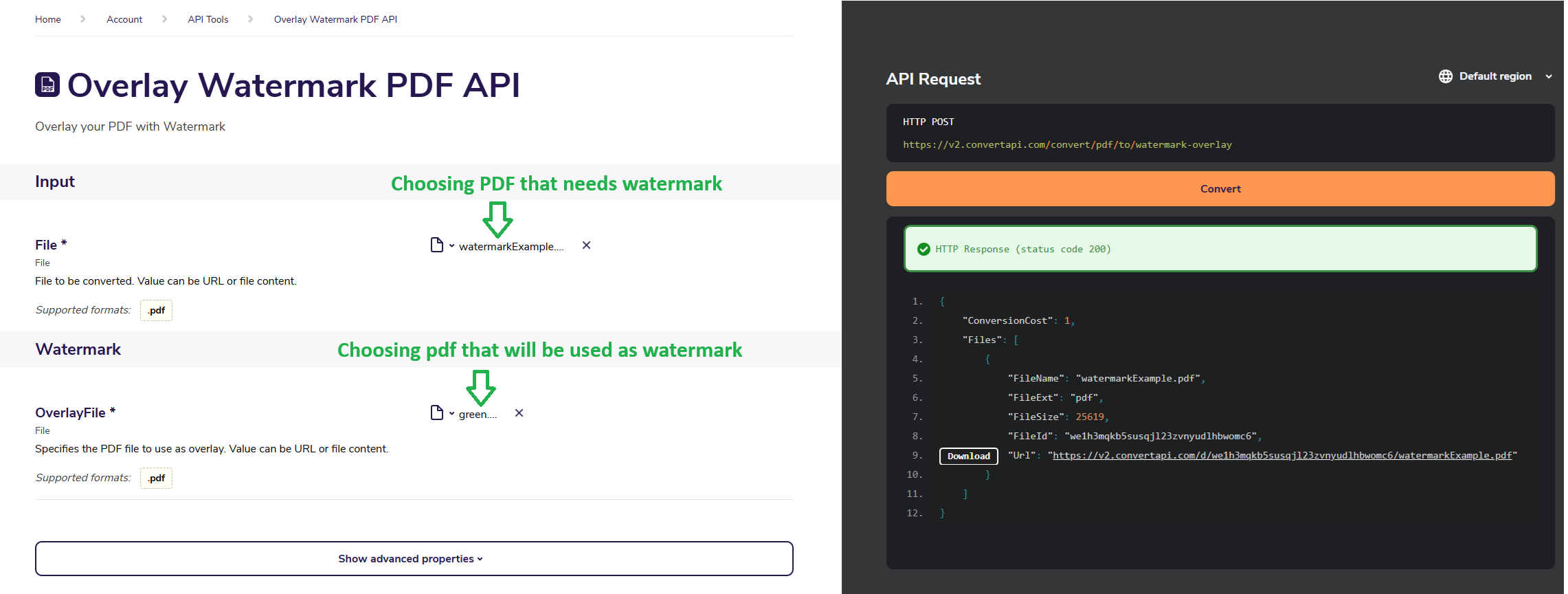
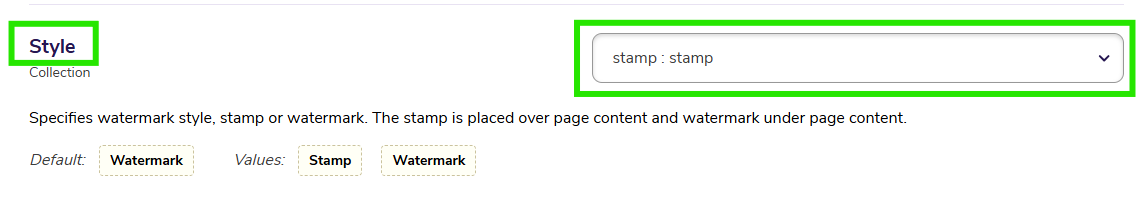
PDF document before adding stamp:
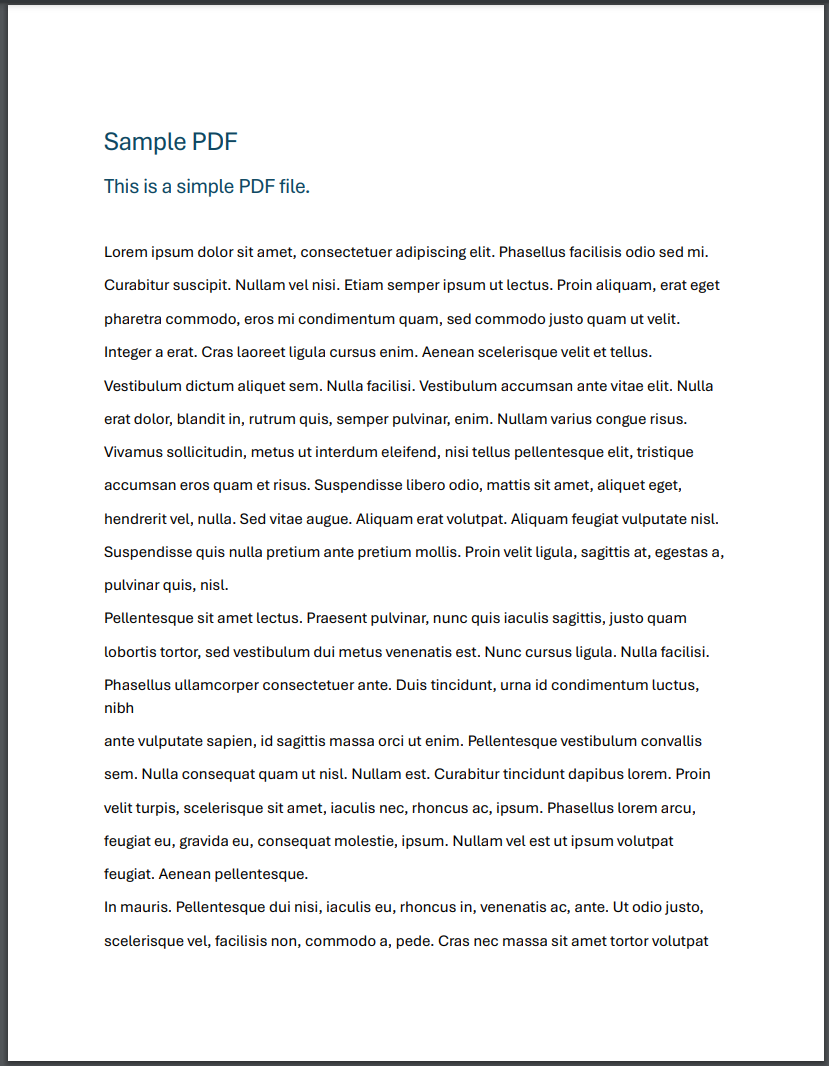
Watermark PDF document (logo in transparent background):

PDF after conversion:
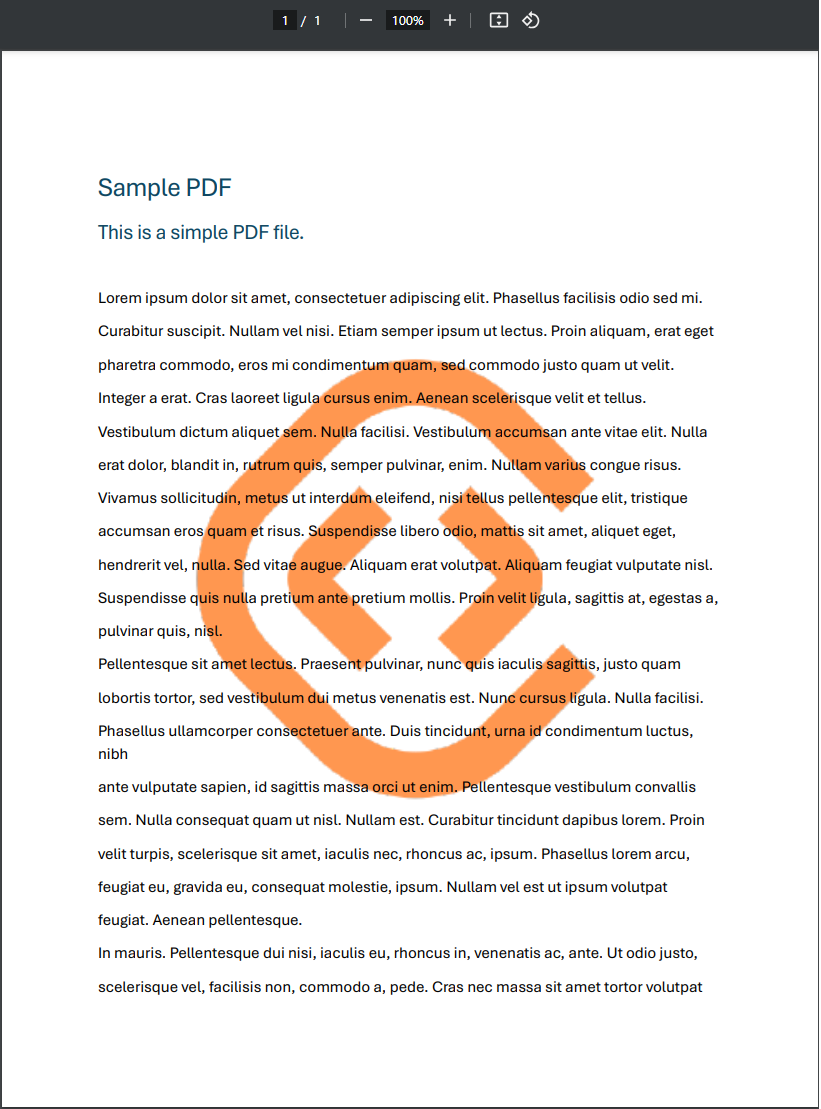
Read more about this converter in our blog: https://www.convertapi.com/blog/watermark-pdf-programatically